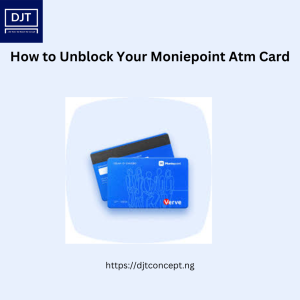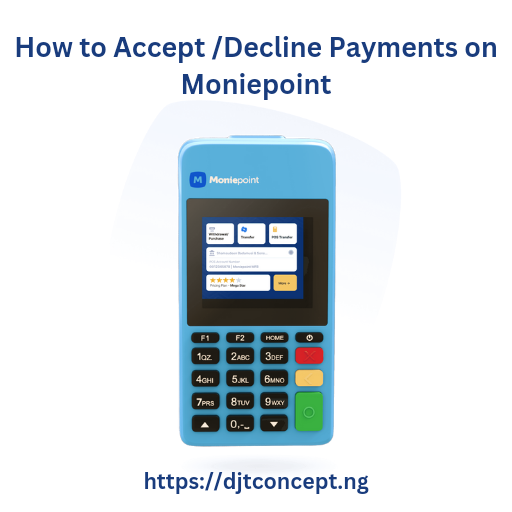
Moniepoint is a mobile financial service platform that allows users to carry out various financial transactions, including transfers, bill payments, and airtime recharge. As a Moniepoint user, you may receive transfers from other users of the platform. This article will guide you on how to accept or decline transfers in Moniepoint.
Step 1: Open the Moniepoint App and Click on the ‘POS Transfer Account Number’
To accept or decline transfers on Moniepoint, you must first have the app installed on your mobile device. Once you have installed the app, launch it and click on the ‘POS Transfer Account Number’ button on the home page. This button is usually located at the bottom of the screen.
Step 2: Click on ‘Pending Transfers’
After clicking on the ‘POS Transfer Account Number,’ the next step is to click on ‘Pending Transfers.’ This option is usually located in the middle of the screen. Clicking on it will show you a list of pending transfers that you have received.
Step 3: Click on the transaction you want to view
From the list of pending transfers, select the transaction that you want to view by clicking on it. This will take you to a new page where you can review the transaction details.
Step 4: Scroll down to review and click on ‘Accept’ or ‘Decline’
On the transaction details page, scroll down to review the transaction details, including the sender’s name, the amount transferred, and any other relevant information. After reviewing the transaction details, you can either click on ‘Accept’ or ‘Decline.’
If you choose to accept the transfer, the funds will be credited to your Moniepoint account, and you will receive a notification confirming the transaction’s success. If you choose to decline the transfer, the transaction will be cancelled, and the sender will be notified.