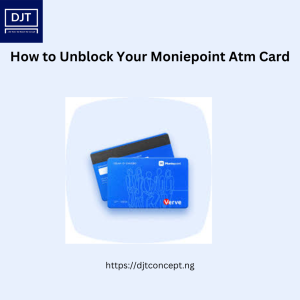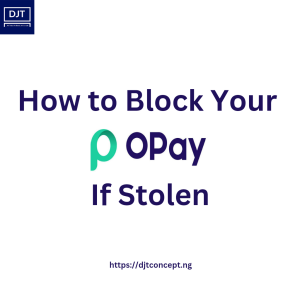Moniepoint is a fintech company that provides financial services to individuals and businesses. One of the services it offers is a business account that allows businesses to carry out financial transactions with ease. In this article, we will walk you through the process of creating a Moniepoint business account.
Step 1: Download the Moniepoint business app or visit the website
To sign up for a Moniepoint business account, you can either download the Moniepoint business app on your device or navigate to atm.moniepoint.com on your browser. Once you have accessed the Moniepoint business platform, click on sign up to start the registration process.
Step 2: Input your valid email address and phone number
After clicking on sign up, you will be prompted to input your valid email address and phone number. Ensure that the email address and phone number provided are accessible to you as those details will be registered to your profile permanently unless you request for them to be changed. Also, ensure that the email address and phone number have not already been linked to a Moniepoint business profile.
Step 3: Verify your phone number
Once you have inputted your email address and phone number, a one-time password (OTP) will be sent to the phone number provided for verification. Enter the OTP in the space provided and click on verify. Once the phone number has been successfully verified, proceed to the next step.
Step 4: Enter your BVN for verification
After verifying your phone number, you will be required to enter your Bank Verification Number (BVN) for verification. The BVN is a unique identifier that contains biometric data and personal information about an individual. This information is used to verify your identity and prevent fraudulent activities.
Step 5: Select a username and password
Once your BVN has been verified, you will be required to select a username and password which you will use to access your Moniepoint business profile. Ensure that you select a strong password that is difficult to guess and keep it safe.
Step 6: Upload and submit necessary documents for KYC
After selecting your username and password, the next step is to upload and submit all necessary documents for Know Your Customer (KYC) verification. These documents include a valid means of identification (such as a National ID, International Passport, or Driver’s License), a passport photograph, and a utility bill not older than three months. Once these documents have been verified, your Moniepoint business account will be activated, and you can start carrying out financial transactions