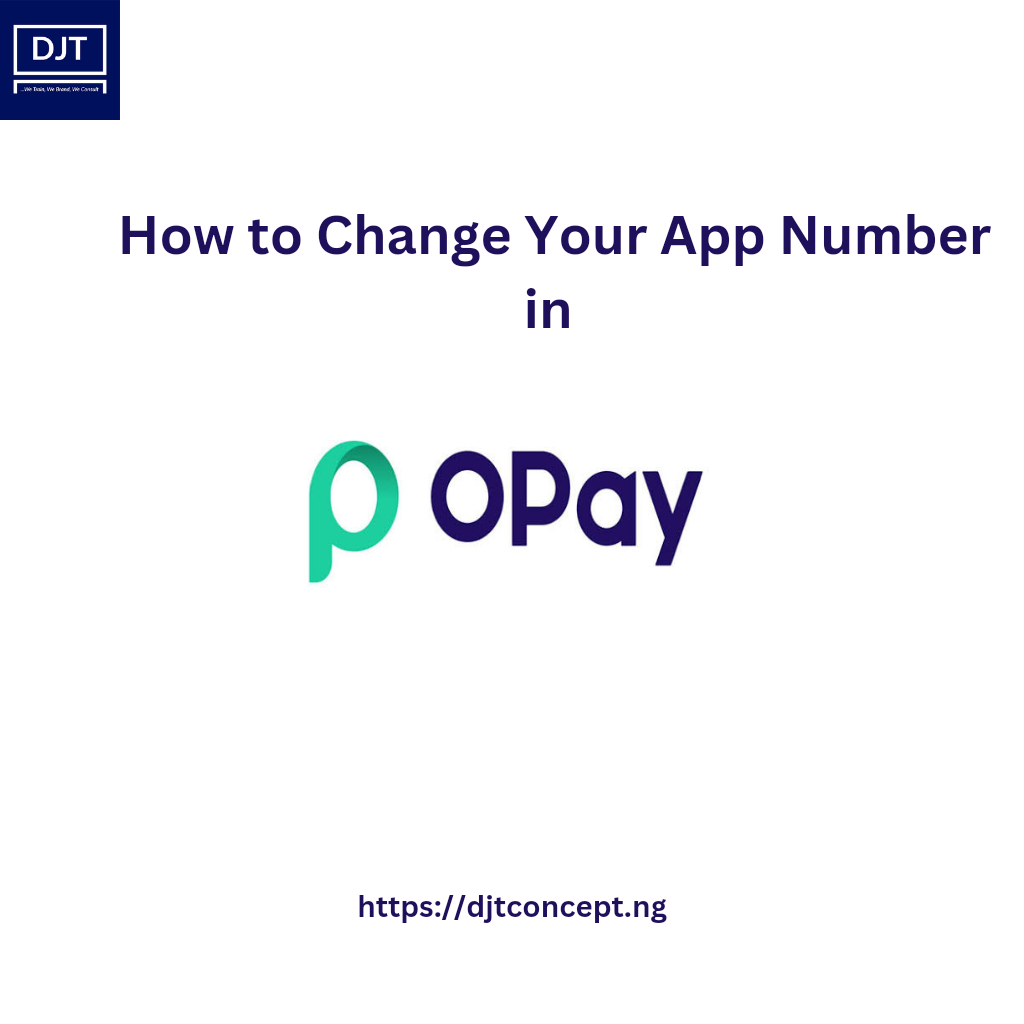
OPay is a popular digital payment platform that enables users to pay for various services, including bills, airtime, and data subscriptions, as well as make money transfers. One of the essential features of the OPay app is the ability to use it with a phone number, which serves as the account’s primary identifier. However, there may be instances where users need to change their app number for one reason or the other. In this article, we will guide you through the steps to change your OPay app number.
Option 1: Block your old account and create a new one
The first option for changing your OPay app number is to block your old account and create a new one. This method works best if your old account has no funds in it. Here are the steps to follow:
Step 1: Open the OPay app and log in with your current phone number.
Step 2: Click on the “Me” tab located at the bottom of the screen.
Step 3: Click on “Settings” at the top right corner of the screen.
Step 4: Scroll down and click on “Account Security.”
Step 5: Click on “Block Account” and follow the on-screen prompts to confirm the action.
Step 6: Once your old account is blocked, you can create a new one with your new phone number.
Option 2: Create a new account with the same registered information
If your old OPay account has funds in it, you cannot block it as it will result in losing your money. In this case, you will need to create a new account with the same registered information as your old account. Here are the steps to follow:
Step 1: Open the OPay app and click on “Sign Up” to create a new account.
Step 2: Provide the same personal and bank details used to register your old account.
Step 3: Once your new account is created, upgrade it to Tier 3 by following the on-screen prompts.
Step 4: Next, you will need to obtain an affidavit from a local police station or court stating that you own two OPay accounts.
Step 5: Send an email to customerservice@OPay-inc.com and attach the affidavit to request the transfer of funds from your old account to the new one.
Resetting your Payment PIN
Another critical aspect of using the OPay app is the Payment PIN, which serves as a security measure to protect your account from unauthorized access. If you forget your Payment PIN, you can reset it by following these steps:
Step 1: Open the OPay app and click on the “Me” tab located at the bottom of the screen. Step 2: Click on “Settings” at the top right corner of the screen. Step 3: Click on “Payment PIN” and follow the on-screen prompts to reset your PIN.
In conclusion, changing your OPay app number is possible, but it requires careful consideration to avoid losing your funds. If you have no money in your account, you can block it and create a new one with your new phone number.

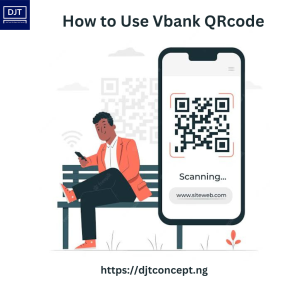


How to change N.I.N. number on opay