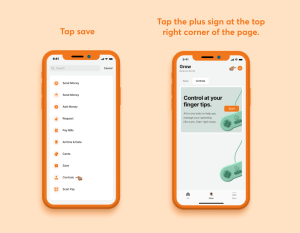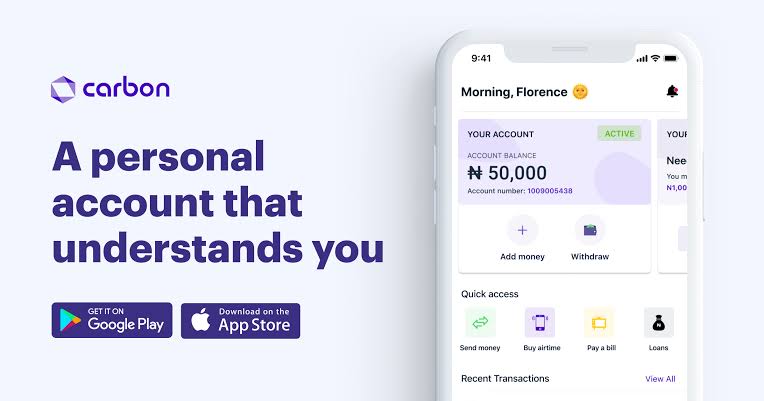
Carbon is a financial service platform that offers various digital banking services to its users. One of the services it provides is the ability to add funds to a user’s Carbon account through different channels. In this note, we will discuss how to add money to your Carbon account using the Carbon app and through bank transfer.
Adding Money via Carbon App
To add money to your Carbon account using the Carbon app, follow the steps below:
- Open the Carbon app on your mobile device and navigate to the home page.
- Click on the “Add Money” option. This will take you to the funding page.
- Enter the amount you want to fund your Carbon account with.
- Choose the payment method you want to use – either USSD or debit card.
- If you choose to use a debit card and haven’t set up one on Carbon yet, you will be prompted to do so at this point. Follow the instructions to add your card details.
- If you choose USSD, enter the USSD code provided by your bank and follow the instructions to complete the transaction.
- Once your payment is successful, the funds will reflect in your Carbon account.
Adding Money via Bank Transfer
To add money to your Carbon account via bank transfer, follow these steps:
- Open your bank’s mobile app or dial the USSD code provided by your bank to initiate a transfer.
- Enter the account details provided below:
Bank Name: Carbon or One Finance Account Number: Your Carbon account number
- Enter the amount you want to transfer.
- Confirm the transfer and wait for it to be processed.
- Once the transfer is successful, the funds will reflect in your Carbon account.
Note that bank transfers may take a few hours or days to reflect in your Carbon account, depending on your bank’s processing time.